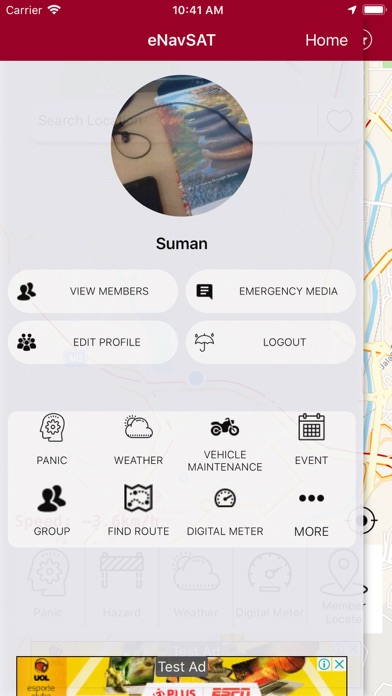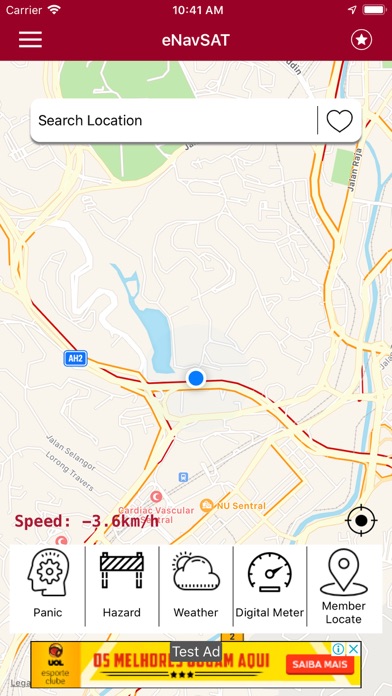
eNavSAT App app for iPhone and iPad
Developer: haidzir hamzah
First release : 29 Jul 2019
App size: 57.89 Mb
DASHBOARD
1. User will received successful login notification.
2.Upon successful login all event invitation will be refresh on the maps
3. Free registered user will always be visible and received advertisement upon using the application.
4. For paid registered user no advertisement notification interaction.
MENU BUTTON
1. All eNavSAT features are listed within the Menu button.
2. These features include user’s Profile detail, View Member data, Emergency Media, Edit Profile, Logout, Panic button, Weather, Vehicle Maintenance, Event, Group, Choose Route, Digital Meter, Log File, Websites, About Us, User Manual, Leaderboard and Notification.
FAVORITES
1. User can save or ‘Favorite’ preferred location for easy future navigation.
SEARCH BUTTON
1. Search button assist users in finding and choose best navigating location via Google Maps.
PANIC BUTTON
1. Panic button is a special feature of eNaVSAT application where it caters road emergency situation. The panic button issue 3 different emergency situation; Crash, Breakdown and Emergency.
CRASH
1. When users activate Crash feature, immediate notification will be send to all group members and any necessary relevant parties.
BREAKDOWN
1. In the case of a breakdown, the user can select to notify selective group members about the situation.
EMERGENCY
1. The Emergency feature is introduced to aid other users that aren’t able to use the eNavSAT application or any situation that require help. This includes, robbery, kidnapping, vehicle accident, etc. Bystanders registered as eNavSAT users can file an emergency report on behalf of the victim.
HAZARD
1. ENavSAT collects information to provide better services to all its users - from figuring out stuff like what’s the best route, to more complex things like monitoring traffic so you know when to leave, and showing you relevant ads while using ENavSAT.
WEATHER FORECAST
1. This feature is provided by 3rd party weather forecast associated with eNavSAT.
VEHICLE MAINTENANCE
1. All information about vehicle store in this section, is the sole responsibility of the user.
EVENT
1. The user is solely responsible of the information being shared between/amongst members.
GROUP
1. This feature allows access to fellow expert information within a specific group.
DIGITAL METER
1. eNavSAT offers digital meter in the units of Km/H and Mp/H.
2. Other features include “Record, Start and Stop” timer, date and time. eNavSAT is not responsible for any users who are summoned by the authorities due to user exceed speed limits on the motorway.
VIEW MEMBER
1. Each members in a group are able to view each other information as provided.
2. eNavSAT will not responsible or liable if this information is misused by irresponsible parties.
LOCATE MEMBER
1. This will allow other group members to locate each other on their current location with option. I.e. paid members has the option to appear visible or invisible to others, while free user will remain visible.
2. We are not responsible for or liable if the user received any form of interference arising from this facility.
CHOOSE ROUTE
1. This features is to make easier for users to design and share selected travel route or suggestions.
USER MANUAL
1. Serve as reference to users on how to use this application.
WEBSITE
1. eNavSAT website will be listed and the link will direct users to the main websites for further information regarding the application and system.
LOGFILES
1. Every event, weather, digital meter record, panic button, group’s activity and exercise information/details will be stored within the log file report for reference and intelligence.
NOTIFICATION
1. Every Groups, event, crash, hazard and breakdown notice and exercise information/details will be stored within the log file report for reference and intelligence.
LEADERBOARD
1. Act as compiler for the position of the participants/user participating in an event or choose route.